PuigTV: create your own TV channel
Our solution is to install a Ubuntu Server and the Flumotion streamer on top.
Ubuntu 12.04 Server Installation
Downloading the CD
First of all we have downloaded Ubuntu 12.04 Server:
$ wget http://releases.ubuntu.com/12.04.4/ubuntu-12.04.4-server-amd64.iso
Cheking integrity of the downloaded iso file
To make sure that the downloaded iso is equal to real one, and no corruption has been suffered, we compare the hash in the Ubuntu hashes website with the hash we get after the command:
$ md5sum ubuntu-12.04.4-server-amd64.iso
The hash should be: e83adb9af4ec0a039e6a5c6e145a34de
Burning the CD
We burned the CD using K3b. If you don't have it in your system:
$ sudo apt-get install k3b
K3b is a really easy and reliable software:
Select the menu tools--> Burn Image
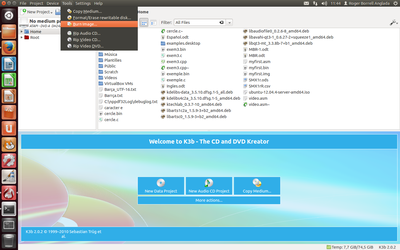
Select the image:
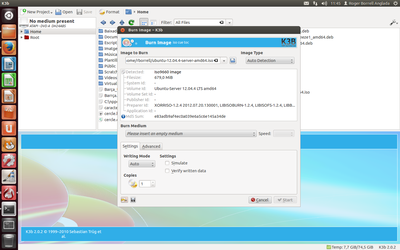
Booting from the CD
Once the CD is burned we must set up the bios in order to make the system start from the CD. For this matter usually you have to press F1 or F2 or delete button.
After that the CD will load.
Checking integrity of the burned CD
Before you install you should check the integrity of the CD in order to assure that the CD has been burned correctly:
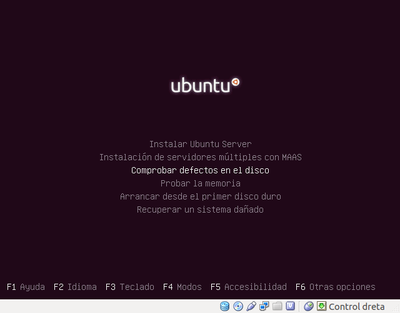
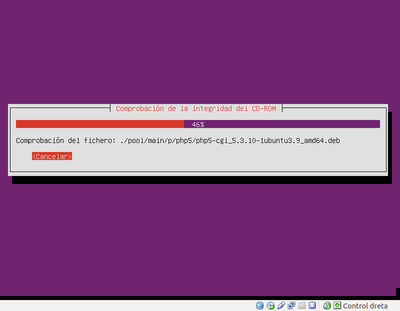
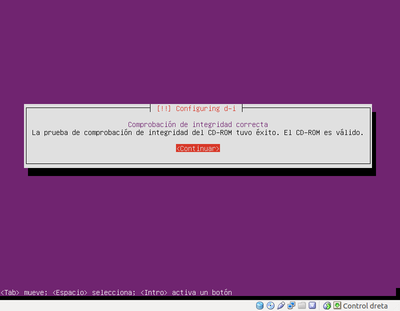 ython
ython
System requirements
First of all we have to have a look at the system requirememts for the Ubuntu 12.04 Server.
You need a machine that fits this requirements. Our machine has 512MB of RAM and 160GB of hard drive, so our machine fits this requirements. We will use no-desktop environment since is lighter.
Installing Ubuntu 12.04 Server
Choose your language and proceed:
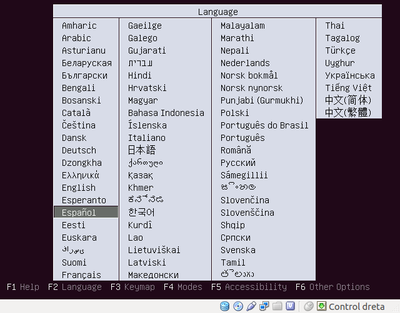
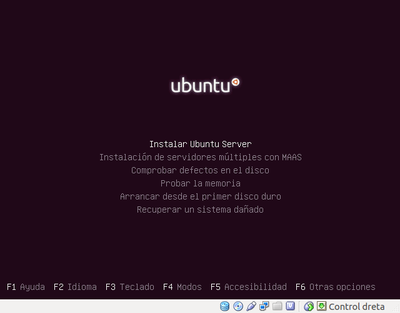
Choose your keyboard:
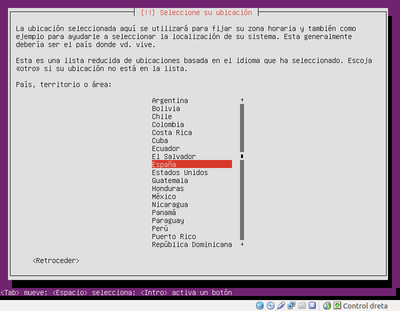
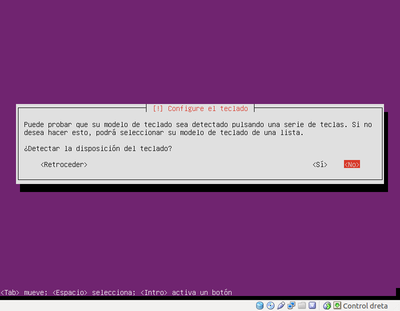
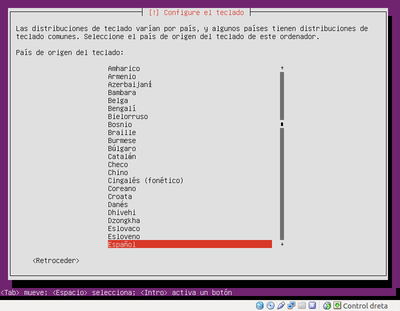
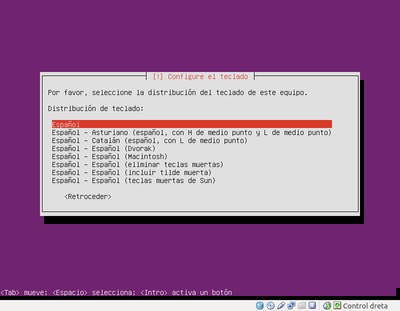
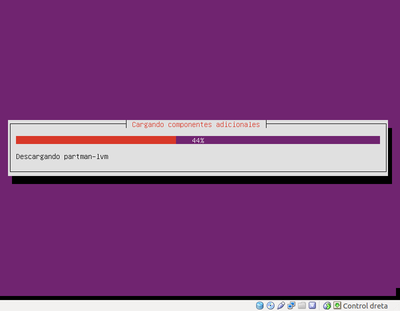
Choose the name of your machine:
Choose a user name:
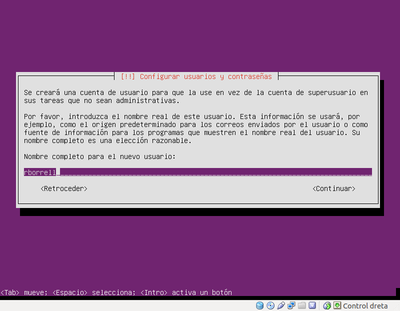
Don't encrypt your personal data:
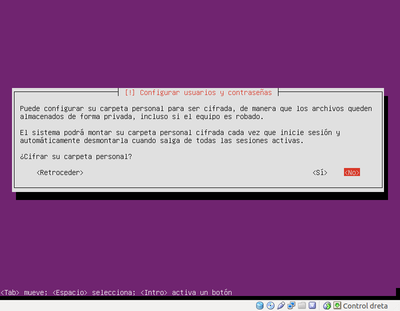
Choose your time zone:
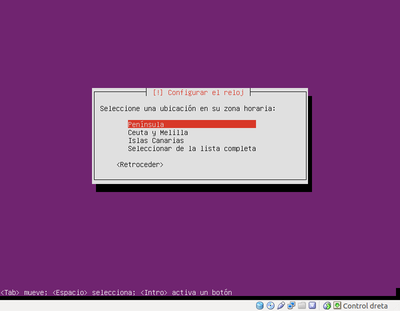
Working with graphical enviorenment to this non-desktop system
In order to work with more comfort we will install ssh in the Server:
$ sudo apt-get install ssh
From a regular machine, a desktop machine,with a graphical interface, we can connect to the Server using:
$ ssh user@machine
In my case:
$ ssh rborrell@server
Flumotion as a TV streamer
Installing flumotion
Since flumotion is a such a new software we need to install it using his own repository, as it's website says. It's own PPA, flumotion's PPA.
Now we add the flumotion's ppa repositories to sources:
To install the repository the most comfortable way is to use the program add-apt-repository but this program is under the package python-software-repository which is not installed, so first we install the mentioned package:
rborrell@server$ sudo apt-get install python-software-properties
and then we add the repository:
rborrell@server$ sudo add-apt-repository ppa:flumotion-dev/flumotion
We update the repositories software lists:
rborrell@server$ sudo apt-get update
Now we are ready to install flumotion:
rborrell@server$ sudo apt-get install flumotion
Flumotion architecture
Flumotion is a very scalable and flexible software that can be used either for a little project or a really big one. That's the reason why they made it scalable and a distributed software, so it can be flexible.
It has:
- 1 program called manager
- 1 or more programs called workers (depending how big the project is and depending if you need to spread the jobs among many workers
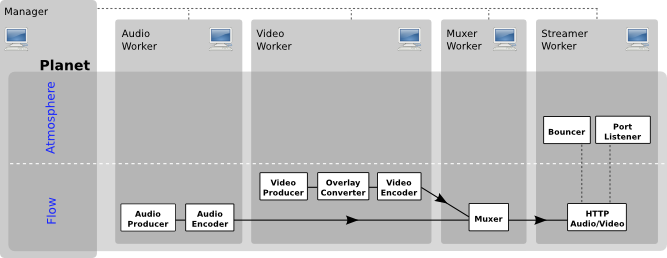
As you can see Flumotion uses an interesting metaphor: planets, rivers(flows) and atmosphere.
Configuration files
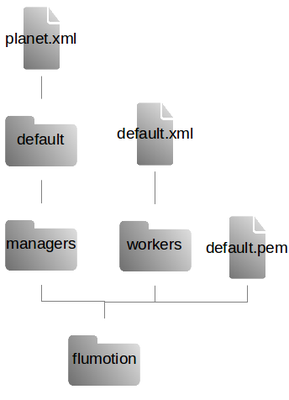
Flumotion has 2 important configuration files:
Manager config file: /etc/flumotion/managers/default/planet.xml
and
Worker config file: /etc/flumotion/workers/default.xml
First example: live-streaming of a test card
Go to the managers file: /etc/flumotion/managers/default/planet.xml
rborrell@server$ sudo vim.tiny /etc/flumotion/managers/default/planet.xml
paste the following configuration file:
/etc/flumotion/managers/default/planet.xml example:
<?xml version="1.0" encoding="UTF-8"?>
<planet>
<manager>
<debug>4</debug>
<host>localhost</host>
<port>38673</port>
<transport>ssl</transport>
<!-- certificate path can be relative to $sysconfdir/flumotion,
or absolute -->
<certificate>/etc/flumotion/default.pem</certificate>
<component name="manager-bouncer" type="htpasswdcrypt-bouncer">
<property name="data">user:PSfNpHTkpTx1M</property>
</component>
</manager>
<atmosphere>
<component name="http-server-audio-video"
type="http-server"
label="http-server-audio-video"
worker="localhost"
project="flumotion"
version="0.10.1">
<property name="porter-username">UMXlofBioDve</property>
<property name="mount-point">/ogg-audio-video/html5/</property>
<property name="hostname">localhost</property>
<property name="porter-password">XqbeuzuaHJAY</property>
<property name="type">slave</property>
<property name="porter-socket-path">flu-sJYvAQ.socket</property>
<property name="port">8810</property>
<plugs>
<plug type="component-html5">
<property name="width">320</property>
<property name="stream-url">http://localhost:8810/ogg-audio-video/</property>
<property name="codecs">vorbis,theora</property>
<property name="mime-type">video/ogg</property>
<property name="height">240</property>
</plug>
</plugs>
</component>
<component name="porter-http"
type="porter"
label="porter-http"
worker="localhost"
project="flumotion"
version="0.10.1">
<property name="username">UMXlofBioDve</property>
<property name="socket-path">flu-sJYvAQ.socket</property>
<property name="password">XqbeuzuaHJAY</property>
<property name="port">8810</property>
</component>
</atmosphere>
<flow name="default">
<component name="producer-audio"
type="audiotest-producer"
label="producer-audio"
worker="localhost"
project="flumotion"
version="0.10.1">
<property name="volume">1.0</property>
<property name="samplerate">44100</property>
<property name="frequency">440</property>
<clock-master>true</clock-master>
</component>
<component name="producer-video"
type="videotest-producer"
label="producer-video"
worker="localhost"
project="flumotion"
version="0.10.1">
<property name="pattern">0</property>
<property name="height">240</property>
<property name="framerate">5/1</property>
<property name="width">320</property>
<clock-master>false</clock-master>
</component>
<component name="overlay-video"
type="overlay-converter"
label="overlay-video"
worker="localhost"
project="flumotion"
version="0.10.1">
<eater name="default">
<feed alias="default">producer-video:default</feed>
</eater>
<property name="show-text">True</property>
<property name="text">Flumotion</property>
<property name="xiph-logo">True</property>
<property name="fluendo-logo">True</property>
<clock-master>false</clock-master>
</component>
<component name="encoder-video"
type="theora-encoder"
label="encoder-video"
worker="localhost"
project="flumotion"
version="0.10.1">
<eater name="default">
<feed alias="default">overlay-video:default</feed>
</eater>
<property name="keyframe-maxdistance">10</property>
<property name="speed">3</property>
<property name="bitrate">400000</property>
<clock-master>false</clock-master>
</component>
<component name="encoder-audio"
type="vorbis-encoder"
label="encoder-audio"
worker="localhost"
project="flumotion"
version="0.10.1">
<eater name="default">
<feed alias="default">producer-audio:default</feed>
</eater>
<property name="bitrate">64000</property>
<clock-master>false</clock-master>
</component>
<component name="muxer-audio-video"
type="ogg-muxer"
label="muxer-audio-video"
worker="localhost"
project="flumotion"
version="0.10.1">
<eater name="default">
<feed alias="default">encoder-audio:default</feed>
<feed alias="default-bis">encoder-video:default</feed>
</eater>
<clock-master>false</clock-master>
</component>
<component name="http-audio-video"
type="http-streamer"
label="http-audio-video"
worker="localhost"
project="flumotion"
version="0.10.1">
<eater name="default">
<feed alias="default">muxer-audio-video:default</feed>
</eater>
<property name="burst-on-connect">False</property>
<property name="porter-username">UMXlofBioDve</property>
<property name="mount-point">/ogg-audio-video/</property>
<property name="port">8810</property>
<property name="type">slave</property>
<property name="porter-socket-path">flu-sJYvAQ.socket</property>
<property name="porter-password">XqbeuzuaHJAY</property>
<clock-master>false</clock-master>
<plugs>
</plugs>
</component>
</flow>
</planet>
Go to the workers configuration file:
rborrell@server$ sudo vim.tiny /etc/flumotion/workers/default.xml
And paste the following text:
/etc/flumotion/workers/default.xml example:
<?xml version="1.0" encoding="UTF-8"?>
<worker>
<debug>4</debug>
<manager>
<host>localhost</host>
<port>38673</port>
</manager>
<authentication type="plaintext">
<username>user</username>
<password>test</password>
</authentication>
<feederports random="True" />
</worker>
Then we restart the services:
rborrell@server$ sudo service flumotion restart
In order to be able to see the TV you must put in your browser the IP or the domain-name of your server, in my case server or 192.168.18.130 like this:
http://server:8810/ogg-audio-video/
or
http://192.168.18.130:8810/ogg-audio-video/
And you should see:

If you have a good server, then, maybe you could improve the streaming experience by making a bigger screen so instead of using the values 320 for width and 240 for the hight, we could changed to:
Width: 640
Hight: 480
There are 2 places in the configuration manager's file where you have to change this settings.
<plug type="component-html5">
<property name="width">320</property>
<property name="stream-url">http://localhost:8810/ogg-audio-video/</property>
<property name="codecs">vorbis,theora</property>
<property name="mime-type">video/ogg</property>
<property name="height">240</property>
</plug>
And:
<component name="producer-video"
type="videotest-producer"
label="producer-video"
worker="localhost"
project="flumotion"
version="0.10.1">
<property name="pattern">0</property>
<property name="height">240</property>
<property name="framerate">5/1</property>
<property name="width">320</property>
<clock-master>false</clock-master>
</component>
And then don't forget to reload the configuration file:
rborrell@server$ sudo service flumotion force-reload
So now we get a bigger screen ;)
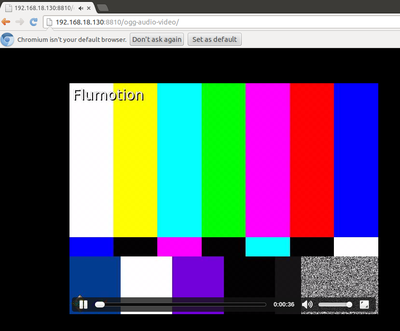
You can also change the name of your TV. Again in the managers configuration file:
<property name="text">Flumotion</property>
to:
<property name="text">PuigTV</property>
And we reload again:
rborrell@server$ sudo service flumotion restart
And we get our TV with our own name PuigTV:
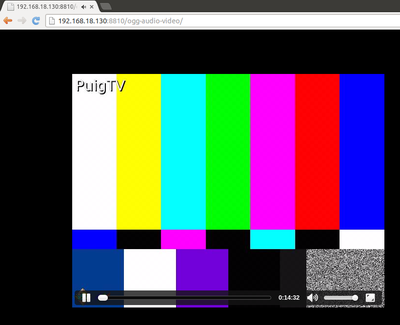
And now we are going to change the logo of the TV. We are going to put our own logo:
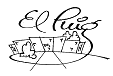
We are going to make a trick, the following way:
rborrell@server$ cd /usr/share/flumotion/image/36x36/
rborrell@server$ sudo wget http://elpuig.xeill.net/Members/rborrell/puigtv/imatges/logo_iespuigcastellar.png
rborrell@server$ sudo mv xiph.png xiph_old.png
rborrell@server$ sudo mv logo_iespuigcastellar.png xiph.png
Remember that you must always reload the flumotion in order to get the changes:
rborrell@server$ sudo service flumotion force-reload
So now we get the Puig logo instead of the fish.
We can also take out the flumotion logo changing:
<property name="fluendo-logo">True</property>
to:
<property name="fluendo-logo">False</property>
At the end we get this:
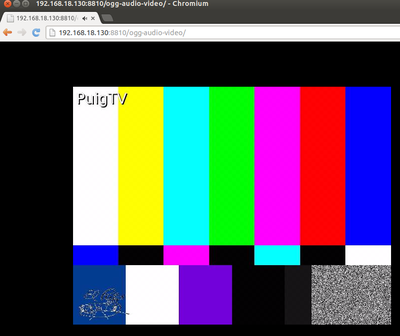
Security issues
The authentication between the manager and the worker is made using a user and a password. We really encourage you to change it in order to secure the internal communication.
In the worker's config file you can define a user and password:
<authentication type="plaintext">
<username>user</username>
<password>test</password>
</authentication>
Instead of the default user and password we change it to:
<authentication type="plaintext">
<username>roger</username>
<password>extasis</password>
</authentication>
But then, you have to make also the proper changes to the manager's file. In the managers file you have to write the output of the following command:
htpasswd -b -d -n <usuario> <contraseña>
rborrell@server$ htpasswd -b -d -n roger extasisSo finally in the managers congfig file we will substitute:
<property name="data">roger:p9xfJQWlkCgEY</property>
SSL
Authentication between the workers and the managers can be made using tcp or ssl. Using ssl option is more secure. This option uses a public-key cryptography method. To get your own private key:
rborrell@server$ openssl req -newkey rsa:1024 -keyout private-key.txt -nodes -x509 -days 365 -out certificate.txt
Then combine the private key and the certificate into one default.pem file:
rborrell@server$cat private-key.txt > ${target}rborrell@server$echo "" >> default.pemrborrell@server$cat certificate.txt >> default.pemrborrell@server$rm -f private-key certificate.txtrborrell@server$ cp default.pem /etc/flomotion/default.pem
Organizing files: having more than 1 stream
If we have an scenario with multiple streams we can proceed as following:
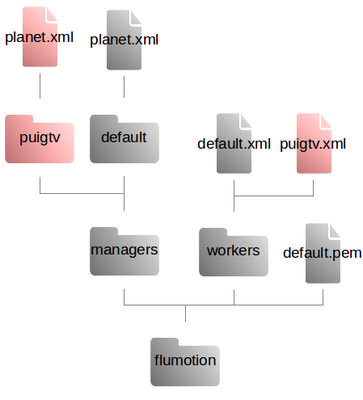
Now we have 2 planets, puigtv and default.
As we want to have an on-demand streamer also we will proceed the following way.
We need a video repository to store the videos we want to stream, we choose /video:
rborrell@server$ sudo mkdir /video
Let's make it a flumotion folder:
rborrell@server$ sudo chown flumotion:flumotion /video
Let's give permission to streaming programs to go into the folder and read:
rborrell@server$ sudo chmod o+x /video
Make sure the new configurations files use different ports, for http-streaming and between the manager and the worker:
Create puigtv folder:
rborrell@server$ sudo mkdir /etc/flumotion/managers/puigtv
rborrell@server$ sudo chown flumotion:flumotion /etc/flumotion/managers/puigtv
Paste it in the maneger's puigtv config file:
rborrell@server$ sudo vim.tiny /etc/flumotion/managers/puigtv/planet.xml
/etc/flumotion/managers/puigtv/planet.xml example:
<?xml version="1.0" encoding="UTF-8"?>
<planet name="puigtv">
<manager>
<debug>4</debug>
<host>localhost</host>
<port>38674</port>
<transport>ssl</transport>
<!-- certificate path can be relative to $sysconfdir/flumotion,
or absolute -->
<certificate>/etc/flumotion/default.pem</certificate>
<component name="manager-bouncer" type="htpasswdcrypt-bouncer">
<property name="data">roger:p9xfJQWlkCgEY</property>
</component>
</manager>
<atmosphere>
<component name="http-server-ondemand"
type="http-server"
label="http-server-ondemand"
worker="localhost"
project="flumotion"
version="0.10.1">
<property name="porter-username">tHySIQJHXefz</property>
<property name="mount-point">/</property>
<property name="allow-browsing">True</property>
<property name="type">slave</property>
<property name="path">/video/</property>
<property name="porter-socket-path">flu-eWVKpR.socket</property>
<property name="port">8811</property>
<property name="porter-password">RVsYUcoaEHCB</property>
<plugs>
</plugs>
</component>
<component name="porter-http"
type="porter"
label="porter-http"
worker="localhost"
project="flumotion"
version="0.10.1">
<property name="username">tHySIQJHXefz</property>
<property name="socket-path">flu-eWVKpR.socket</property>
<property name="password">RVsYUcoaEHCB</property>
<property name="port">8811</property>
</component>
</atmosphere>
</planet>
Paste it in the worker's puigtv config file:
rborrell@server$ sudo vim.tiny /etc/flumotion/workers/puigtv.xml
/etc/flumotion/workers/puigtv.xml example:
<worker>
<debug>4</debug>
<manager>
<host>localhost</host>
<port>38674</port>
</manager>
<authentication type="plaintext">
<username>roger</username>
<password>extasis</password>
</authentication>
<feederports random="True" />
</worker>
If I have a video called myvideo.ogv inside your /video folder then the path from the browser is:
http://server:8811/myvideo.ogv
or
http://192.168.18.130:8811/myvideo.ogv
Let's put a video in the /video folder:
rborrell@server$ wget http://upload.wikimedia.org/wikipedia/commons/6/65/Examplevideo.ogv
rborrell@server$ sudo mv Examplevideo.ogv /video/
rborrell@server$ sudo chown flumotion:flumotion /video/Examplevideo.ogv
Restart the server:
rborrell@server$ sudo service flumotion restart
Then the video will be seen in, with your browser, in:
http://192.168.18.130:8811/Examplevideo.ogv
Loop video
Finally we might want to bradcast a video, like a TV, not on-demand.
Then on the last example the manager would look like:
<?xml version="1.0" encoding="UTF-8"?>
<planet name="puigtv">
<manager>
<debug>4</debug>
<host>localhost</host>
<port>38674</port>
<transport>ssl</transport>
<!-- certificate path can be relative to $sysconfdir/flumotion,
or absolute -->
<certificate>/etc/flumotion/default.pem</certificate>
<component name="manager-bouncer" type="htpasswdcrypt-bouncer">
<property name="data">roger:p9xfJQWlkCgEY</property>
</component>
</manager>
<atmosphere>
<component name="http-server-audio-video"
type="http-server"
label="http-server-audio-video"
worker="localhost"
project="flumotion"
version="0.10.1">
<property name="porter-username">DkCVXsqGlPMz</property>
<property name="mount-point">/ogg-audio-video/html5/</property>
<property name="hostname">localhost</property>
<property name="porter-password">GtygoZeNWmaZ</property>
<property name="type">slave</property>
<property name="porter-socket-path">flu-KqHpaL.socket</property>
<property name="port">8810</property>
<plugs>
<plug type="component-html5">
<property name="width">480</property>
<property name="stream-url">http://localhost:8810/ogg-audio-video/</property>
<property name="codecs">vorbis,theora</property>
<property name="mime-type">video/ogg</property>
<property name="height">196</property>
</plug>
</plugs>
</component>
<component name="porter-http"
type="porter"
label="porter-http"
worker="localhost"
project="flumotion"
version="0.10.1">
<property name="username">DkCVXsqGlPMz</property>
<property name="socket-path">flu-KqHpaL.socket</property>
<property name="password">GtygoZeNWmaZ</property>
<property name="port">8810</property>
</component>
</atmosphere>
<flow name="default">
<component name="producer-audio-video"
type="loop-producer"
label="producer-audio-video"
worker="localhost"
project="flumotion"
version="0.10.1">
<property name="width">480</property>
<property name="framerate">30/1</property>
<property name="location">/video/Examplevideo.ogv</property>
<property name="height">196</property>
<clock-master>true</clock-master>
</component>
<component name="overlay-video"
type="overlay-converter"
label="overlay-video"
worker="localhost"
project="flumotion"
version="0.10.1">
<eater name="default">
<feed alias="default">producer-audio-video:video</feed>
</eater>
<property name="show-text">True</property>
<property name="text">PuigTV</property>
<property name="xiph-logo">True</property>
<property name="fluendo-logo">False</property>
<clock-master>false</clock-master>
</component>
<component name="encoder-video"
type="theora-encoder"
label="encoder-video"
worker="localhost"
project="flumotion"
version="0.10.1">
<eater name="default">
<feed alias="default">overlay-video:default</feed>
</eater>
<property name="keyframe-maxdistance">60</property>
<property name="speed">3</property>
<property name="bitrate">400000</property>
<clock-master>false</clock-master>
</component>
<component name="encoder-audio"
type="vorbis-encoder"
label="encoder-audio"
worker="localhost"
project="flumotion"
version="0.10.1">
<eater name="default">
<feed alias="default">producer-audio-video:audio</feed>
</eater>
<property name="bitrate">64000</property>
<clock-master>false</clock-master>
</component>
<component name="muxer-audio-video"
type="ogg-muxer"
label="muxer-audio-video"
worker="localhost"
project="flumotion"
version="0.10.1">
<eater name="default">
<feed alias="default">encoder-audio:default</feed>
<feed alias="default-bis">encoder-video:default</feed>
</eater>
<clock-master>false</clock-master>
</component>
<component name="http-audio-video"
type="http-streamer"
label="http-audio-video"
worker="localhost"
project="flumotion"
version="0.10.1">
<eater name="default">
<feed alias="default">muxer-audio-video:default</feed>
</eater>
<property name="burst-on-connect">True</property>
<property name="porter-username">DkCVXsqGlPMz</property>
<property name="mount-point">/ogg-audio-video/</property>
<property name="port">8810</property>
<property name="type">slave</property>
<property name="porter-socket-path">flu-KqHpaL.socket</property>
<property name="porter-password">GtygoZeNWmaZ</property>
<clock-master>false</clock-master>
<plugs>
</plugs>
</component>
</flow>
</planet>
