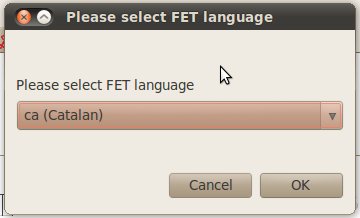FET: procés d'instal·lació
Instal·lació de FET
Codi font
Descàrrega des de http://lalescu.ro/liviu/fet/download.html l'arxiu fet-5.14.3.tar.bz2
Es descomprimeix i s'observa que genera el directori fet-5.14.3
L'arxiu fet-5.14.3/README conté les instruccions d'instal·lació
En el nostre cas s'instal·la en un Ubuntu 10.04 LTS - el Lucid Lynx – a 64 bits.
Software necessari
-
make 3.81 o similar (GNU Make)
-
gcc 4.5.1 o similar
-
g++ 4.5.1 o similar (o gcc-g++, o gcc-c++, el nom pot variar. Aquest programa pot ser inclòs al gcc package)
-
Qt 4.7.0 o compatible
verificar que es troben aquests paquets:
make --version
gcc --version
g++ --version
en el suposat cas de que no estigui el paquet g++ caldria fer:
sudo apt-get install g++
Es necessitarà Qt 4.7.0 o compatible per compilar FET També es necessiten els paquets libqt4 i libqt4-devel per tant s'instal·len
sudo apt-get install qt4-qmake
sudo apt-get build-dep qt4-qmake
sudo apt-get install libqt4-dev
sudo apt-get build-dep libqt4-dev
procés d'instal·lació
com a root
cd /optmv /home/joan/Baixades/fet-5.14.3 .
cd fet-5.14.3/
qmake-qt4 fet.pro
produeix l'arxiu Makefile
make
GNU/Linux and similar OS's:
-
You will need Qt 4.7.0 or compatible to compile this program.
-
type "qmake fet.pro" or simply "qmake". You have to use qmake from Qt 4 series, which on some systems might be named qmake-qt4 (this command is executed very fast, so don't worry if you get immediate return from it)
-
type "make" (this takes a long time, maybe even 1 hour). See also note NMkJobs above.
-
To remove the compiled objects/executable: "make clean" and/or "make distclean".
Nota: el procés de compilació triga un munt!!
Execució:
s'executa
./fet
i tenim aquesta finestra!!
Per canviar d'idioma podem anar el menú principal
Settings -> language
.. escollir l'idioma desitjat i demanarà reiniciar l'aplicació